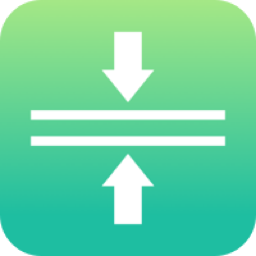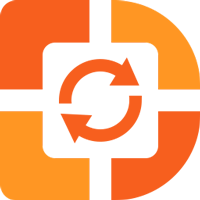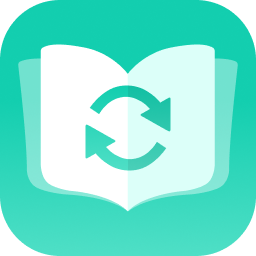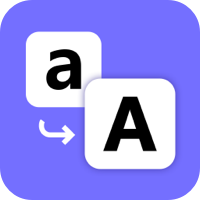金舟多聊添加微信黑屏or无反应怎么办?
- 来源: 金舟软件
- 作者:Kylin
- 时间:2025-03-06 18:06:18

金舟多聊
-
官方正版
-
纯净安全
-
软件评分:
在日常使用「金舟多聊」添加微信时,点击添加微信账号的瞬间,屏幕毫无征兆地突然一黑(黑屏),或弹出以下窗口提示。
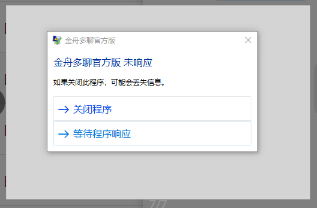
▶原因排查:用户的网络对腾讯的域名进行屏蔽。
这可能会导致附近同一片区域网络用户集中反馈此问题。
▶如何验证是否属于网络屏蔽的情况?
打开命令提示符(win+r输入cmd),输入指令ping wx.qlogo.cn。如下图所示,多次显示「请求超时」这种情况恰恰符合网络屏蔽的特征。
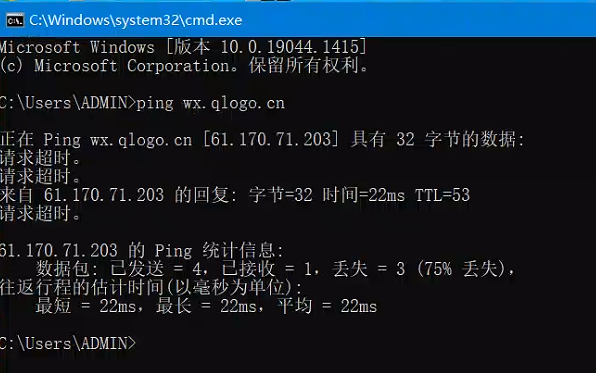
▶如何解决于网络屏蔽?
以下是详细解决方法:
Step 1:任务栏搜索框输入「cmd」,选中「命令提示符」,选择以管理员身份运行。
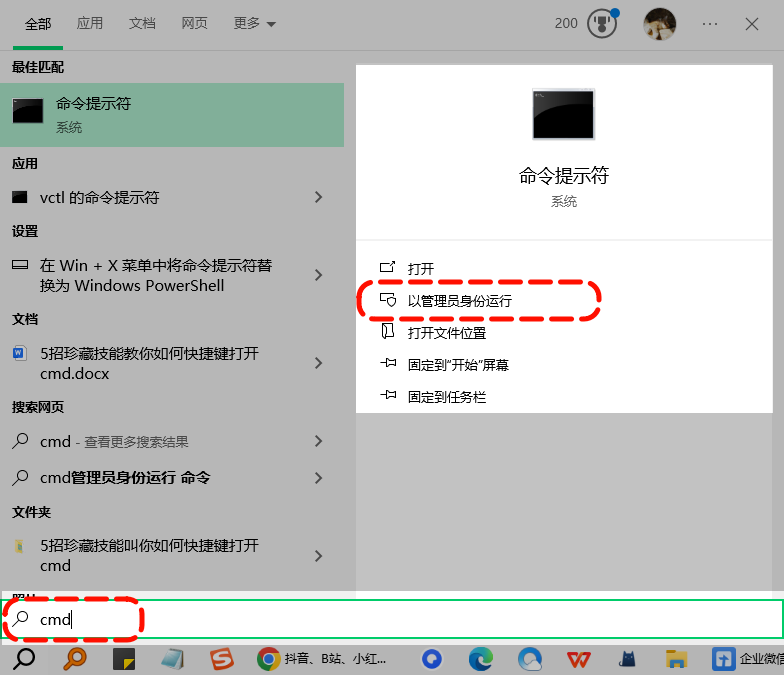
Step 2:输入访问指令➩cd C:\Windows\System32\drivers\etc\,按下回车。
再次输入编辑指令➩notepad C:\Windows\System32\drivers\etc\hosts,按下回车,弹出「hosts」记事本编辑窗口。

Step 3:在「hosts」窗口最下边一栏,先回车空行再输入:223.247.65.138 wx.qlogo.cn。
在编辑「hosts」文件前,可进行备份!复制「hosts」文件并重命名为「hosts_backup」。
「hosts」文件很重要,切记需谨慎操作。

Step 4:编辑保存后,关闭hosts文件。重启「金舟多聊」就能够正常登录啦。
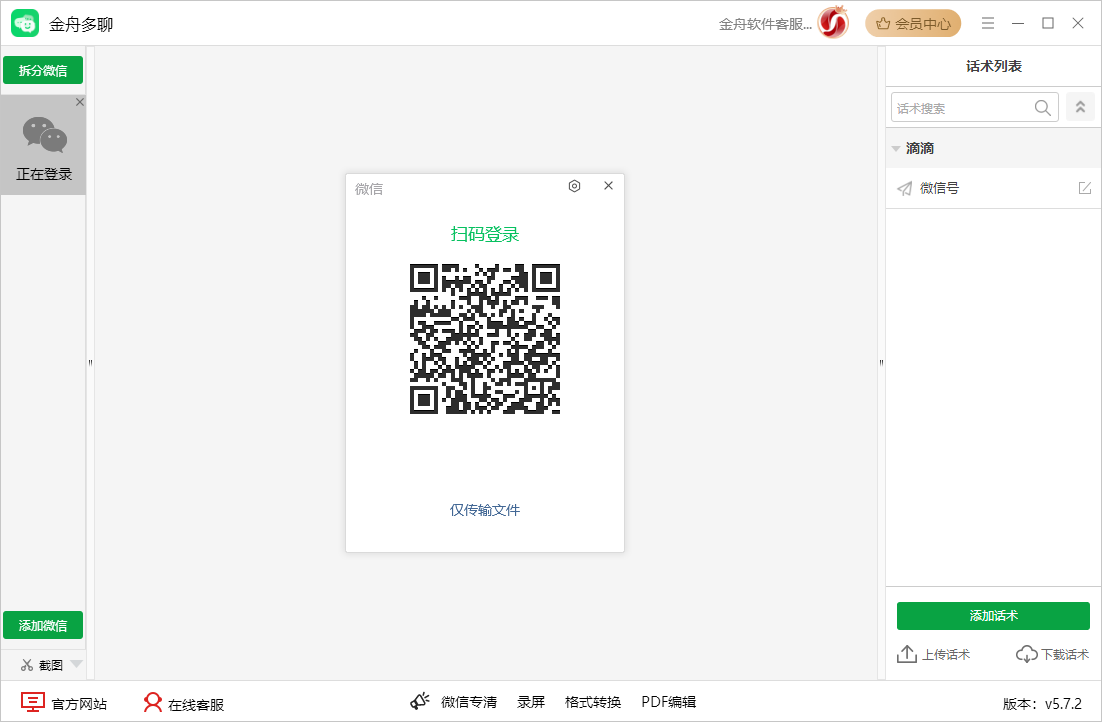
▶如果不小心编辑「hosts」文件错误,可以通过以下方式解决:
① 恢复备份:把备份文件「hosts_backup」改回「hosts」文件。
② 重置「hosts」文件:用以下内容替换:
# Copyright (c) 1993-2009 Microsoft Corp.
#
# This is a sample HOSTS file used by Microsoft TCP/IP for Windows.
#
# This file contains the mappings of IP addresses to host names. Each
# entry should be kept on an individual line. The IP address should
# be placed in the first column followed by the corresponding host name.
# The IP address and the host name should be separated by at least one
# space.
#
# Additionally, comments (such as these) may be inserted on individual
# lines or following the machine name denoted by a '#' symbol.
#
# For example:
#
# 102.54.94.97 rhino.acme.com # source server
# 38.25.63.10 x.acme.com # x client host
# localhost name resolution is handled within DNS itself.
# 127.0.0.1 localhost
# ::1 localhost
通过以上方法,希望可以解决大家因为网络屏蔽而在使用过程中出现错误的情况。